About
An Ansible Playbook is an organized unit of scripts that defines work for a server configuration managed by ansible. Ansible Playbooks are written in YAML. An Ansible playbook contains one or more plays, each of which define the work to be done for a configuration on a managed server or group of servers.
Here I will show you how to install LAMP on a remote Ubuntu machine.
Create a directory to store your playbooks:
#mkdir playbooks
Enter into the directory:
#cd playbooks
Then create a new yaml file to write the LAMP installation script, and open the file:
#vi lamp.yaml
A yaml file always starts with three hyphens (- – -)
– – –
Then you have to specify the hosts on which you are going to install LAMP:
– hosts: sfcgroup
Now we are going to add the tasks:
tasks:
Script to install Apache2:
– name: Installing package Apache2
apt: pkg=apache2 state=present
become: true
Then start the Apache service:
– name: Start Apache
service: name=apache2 state=started enabled=true
become: true
Script to install the mysql:
– name: Installing mysql-server
apt: pkg=mysql-server state=present
become: true
Then Start the the mysql service:
name: Start Mysql
service: name=mysql state=started enabled=true
become: true
Script to install PHP
name: Installing php7.0
apt: pkg=php7.0 state=present
become: true
Script to install PHP module for Apache
name: Installing PHP module for Apache2
apt: pkg=libapache2-mod-php7.0 state=present
become: true
Script to install PHP module for Mysql
name: Installing PHP module for Mysql
apt: pkg=php7.0-mysql state=present
become: true
Install additional cURL, JSON, and CGI support (Optional):
name: Installing cURL
apt: pkg=php7.0-curl state=present
become: true
name: Installing JSON
apt: pkg=php7.0-json state=present
become: true
name: Installing CGI
apt: pkg=php7.0-cgi state=present
become: true
The entire yaml file will be look like the image below:
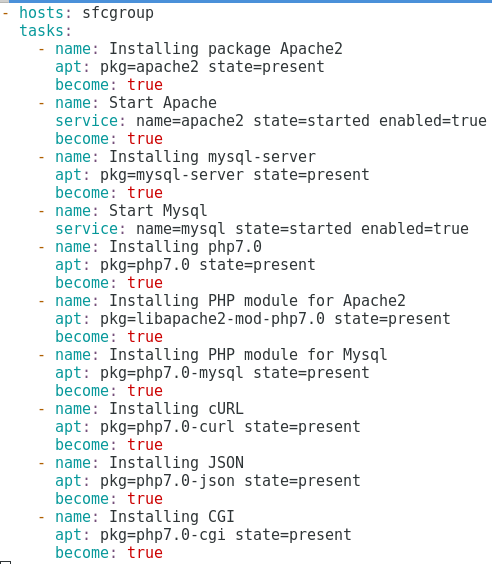
To install LAMP on the hosts just type the command given below:
#ansible-playbook lamp.yaml
The output will be as below:
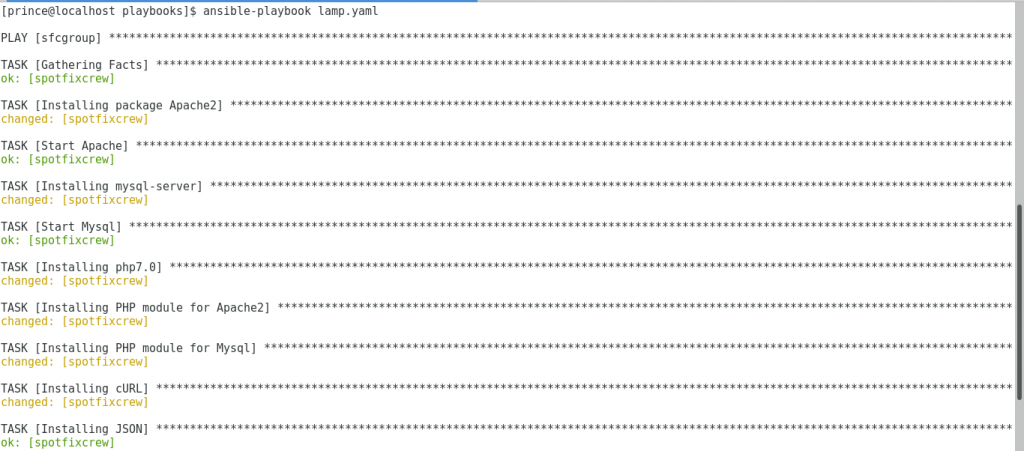
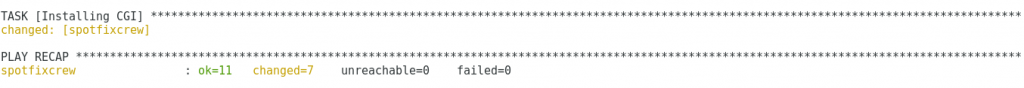
That’s all!